audiolab
assets for the IDM audio lab (2MTC, room 824)
This project is maintained by IDMNYU
The IDM Multi-Channel Audio System
Overview
The multi-channel audio system in the IDM audio lab consists of an 8.1 system - 8 full-range speakers, 1 subwoofer - arrayed in a double quad configuration. Each corner of the lab has a full-range speaker (a Micca COVO-S) high in the ceiling and low near the floor. The subwoofer (a Genelec 7060B) is at floor level in one corner of the room.
The room layout below shows the speaker positions and audio channel numbers - the control room is at the bottom of the plan.
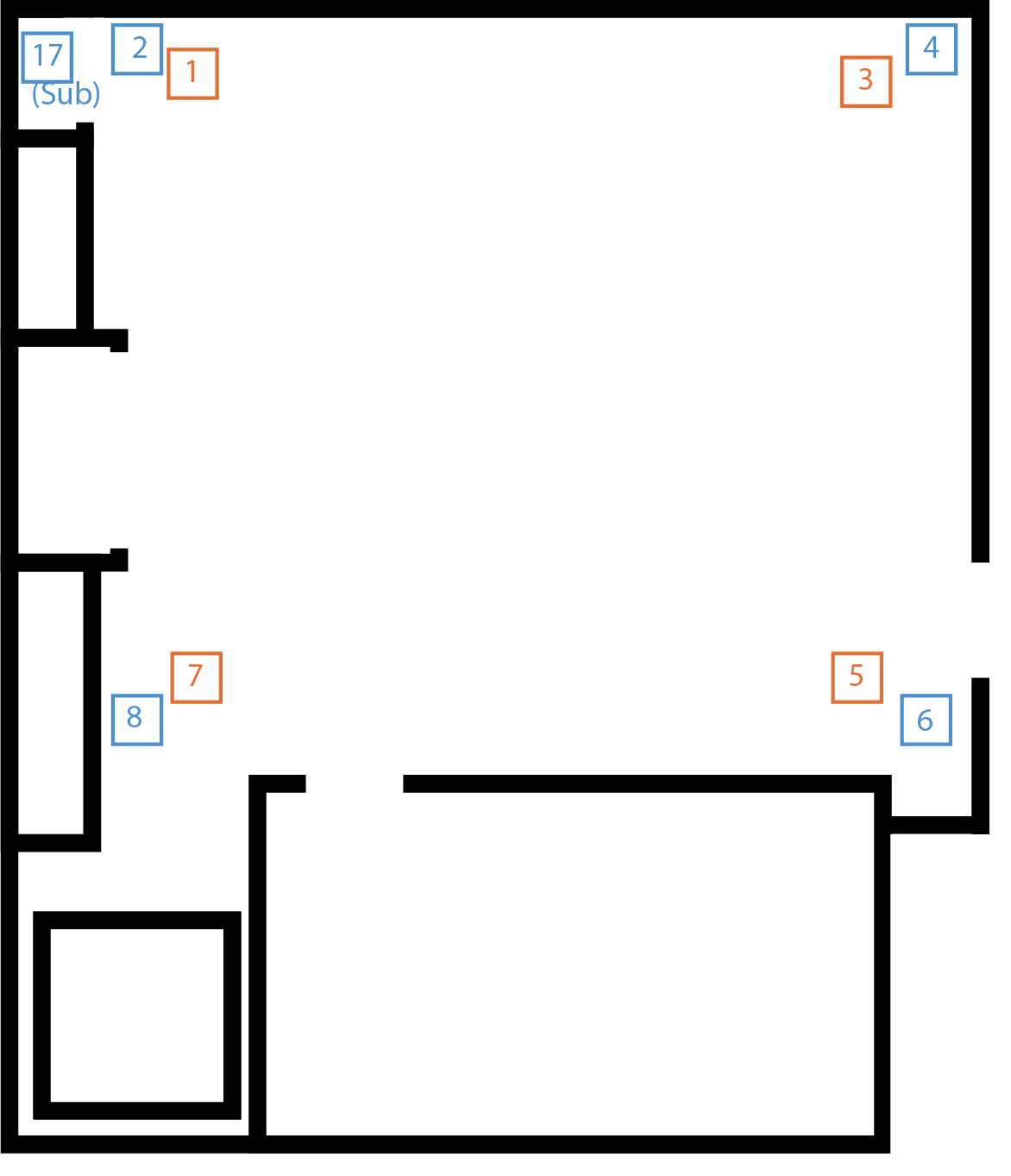
As the image above shows, the full-range speakers are numbered 1-8 and the subwoofer is numbered 17. The red-colored speakers (1, 3, 5, 7) are at ceiling level and the blue-colored speakers (2, 4, 6, 8, and 17) are near the floor.
The audio for the multi-channel system is controlled by an equipment rack in the closet at the back of the room. The top of the rack consists of a Furman power conditioner and two audio interfaces - a MOTU 16A and a MOTU 828mk3. The bottom of the rack contains a pair of QSC 8-channel power amplifiers.
Quickstart
To work with the system:
- Turn on the Furman power conditioner.
- Connect to the USB cable attached to the 16A.
- Select the MOTU 16A as your audio interface.
- Outputs are 1-8 (full-range) and 17 (sub).
- Inputs are 17-18 for the front-panel inputs on the MOTU 828mk3.
When you’re finished:
- Shut down your audio software.
- Power off the Furman power conditioner.
- Unplug the USB cable, coil it and leave it on the white shelf in the closet for the next user.
Do not:
- Connect directly to the MOTU 828mk3. Only connect to the MOTU 16A.
- Change the sampling rate or other front-panel settings on either audio interface, or shut them off individually.
- Change the trim controls on the QSC amplifiers.
Interfaces

To work with the multi-channel system, use the power switch on the Furman to turn on the interfaces. Do not switch off the interfaces individually.
The audio interfaces are connected to one another via optical cable, with the 16A as the primary interface.
You connect to the system using the USB cable connected to the 16A, coiled on the shelf to the right. Do NOT connect a computer directly to the 828mk3; it is configured as an expander and acts like an extra set of channels for the 16A.
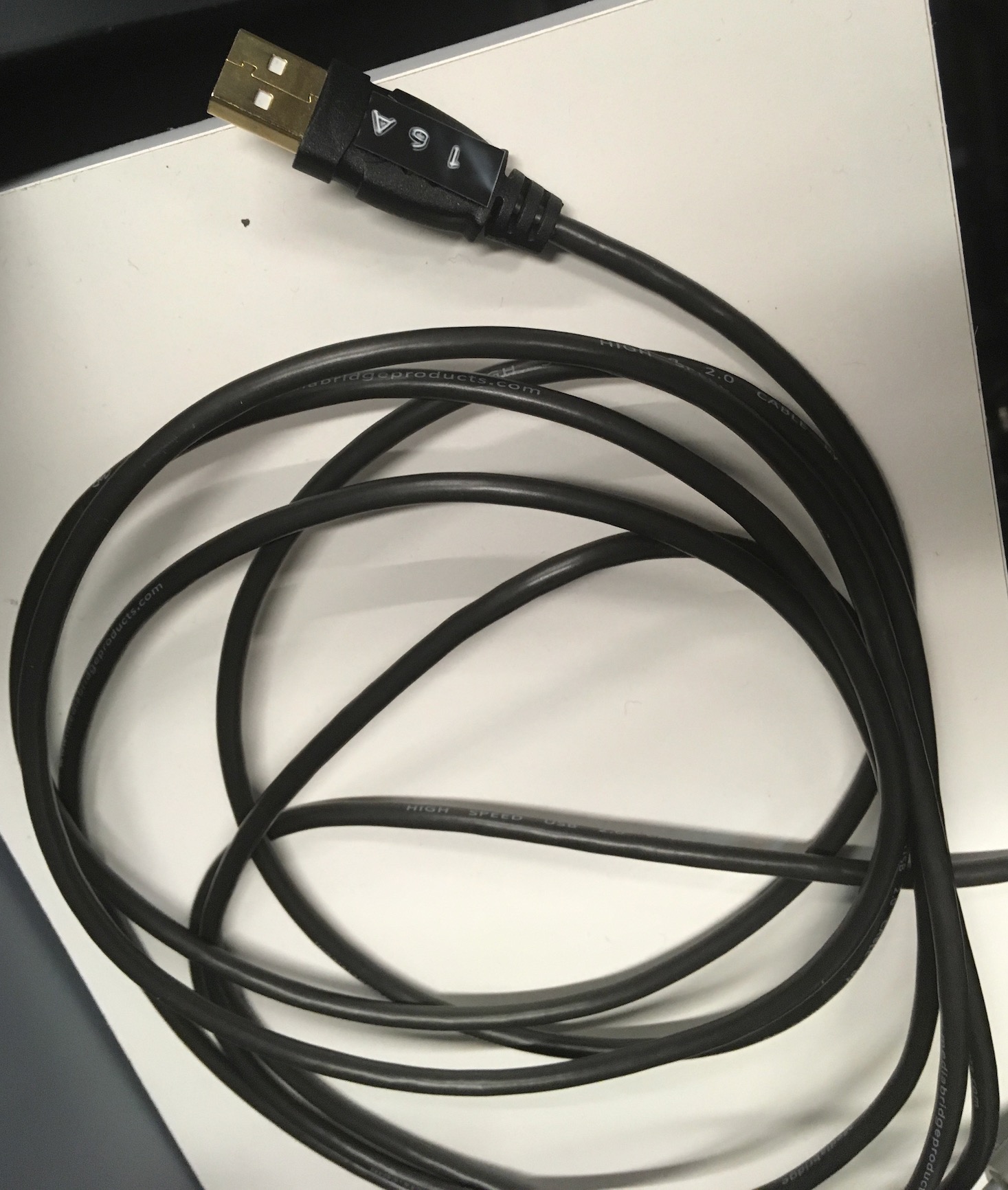
To work with the system, you will need to download and install the MOTU AVB / Pro Audio Installer for your operating system. This will allow your computer to recognize the 16A interface.
The system is designed to work at a 48kHz sampling rate. If you are using a DAW that allows you to select a different rate for the 16A, you may encounter problems using the subwoofer or the mic inputs on the 828mk3. The interfaces list 48kHz as their sampling rate when operating normally:

Amplifiers
The full-range speakers are amplified by a pair of 8-channel power amplifiers at the bottom of the equipment rack. Only the bottom amplifier is currently in use.

Computer Input and Output
The MOTU 16A provides 16 channels of audio I/O into your computer. The 828mk3 acts as an expander, adding another 8 channels.
16A Outputs:
- Channels 1-8 are the full range speakers in the room.
- The high speakers are channels 1,3,5,7.
- The low speakers are channels 2,4,6,8.
- Channel 17 is the subwoofer, via an ADAT link to Main Out L on the 828mk3.
16A Inputs:
- Channels 17-18 are linked via ADAT to inputs 1 and 2 on the front panel of the 828mk3.
- The “Mic/Instr” Jacks on the front of the 828mk3 allow you to connect mic or line-level audio sources in the room; they appear as inputs 17-18 on the 16A.
- The knobs labeled TRIM next to each input allow you to adjust the gain for the input signal.
- Pressing the TRIM knob in will engage and disengage a 20dB pad, indicated by a green light next to the jack.
- Pressing and holding the TRIM knob in for a few seconds will turn on and off 48V phantom power, indicated by a red light next to the jack.
To use the 16A, you need to make sure your audio software has it selected as an audio interface. In Max/MSP, your Audio Status window should look something like this:
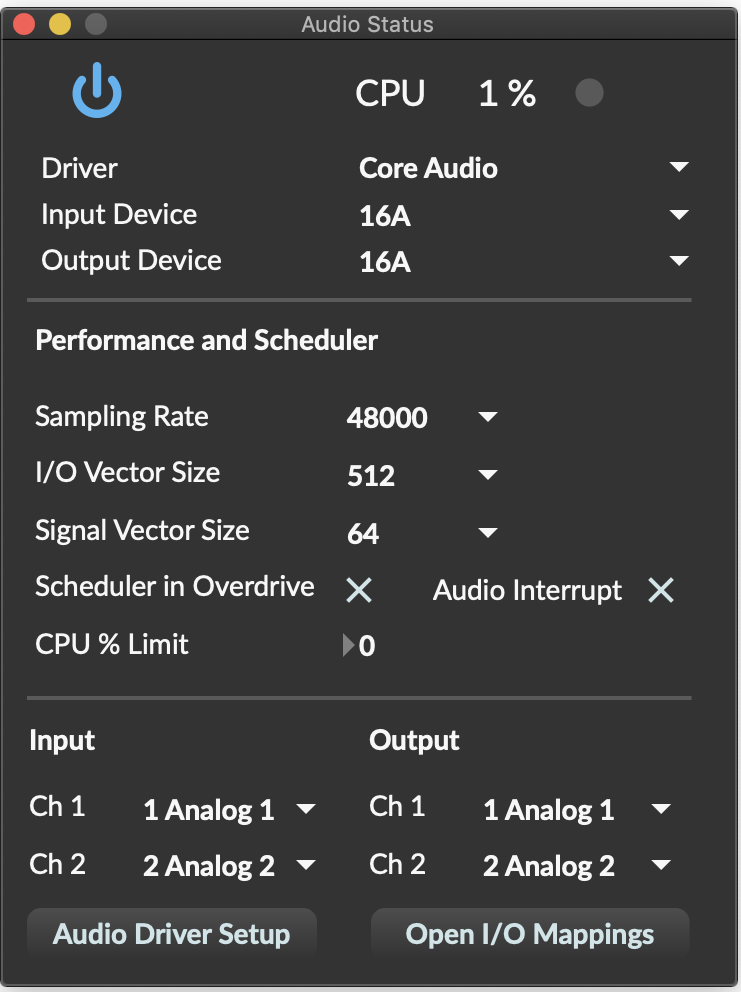
To send outputs to the different speakers, you would use output channels 1-8 and 17 (for the subwoofer). Similarly, inputs 17 and 18 listen to the front-panel inputs on the 828mk3. In Max/MSP, your adc~ and dac~ objects can be assigned to read audio from and write audio to specific channels:

The testpatches folder of this Github repo has a number of patches to help you test the system.