Glitchy Typewriter
Prerequisites
This mini-project draws on materials from:
Typing
In this mini-project we are going use classes to implement a kind of glitchy and fading typewriter effect for displaying text.
We have a phrase and we want to repeatedly write it on our canvas, one letter at a time:
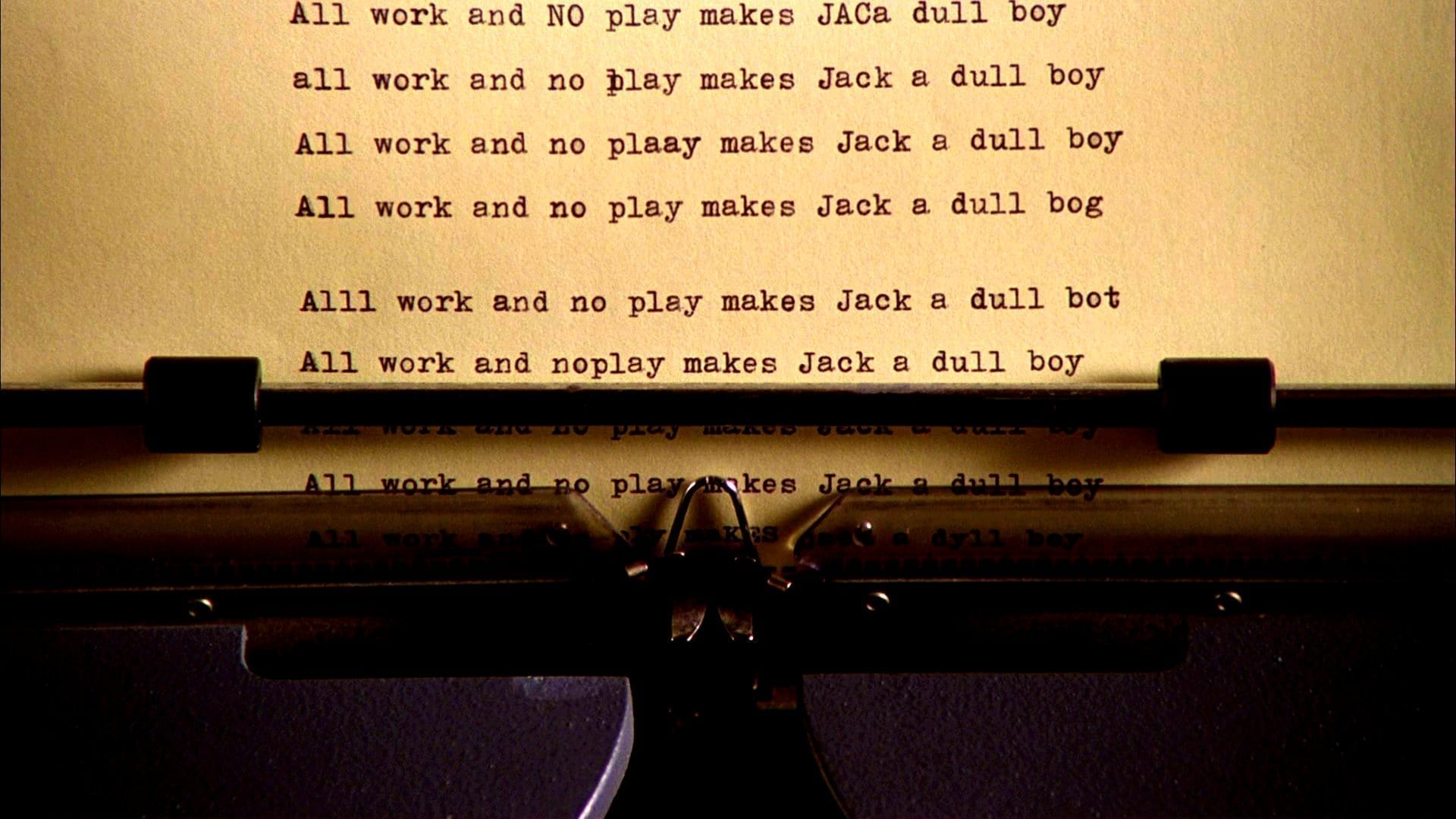
Since strings are just arrays of letters, we can have a global variable for a counter, and use it to keep track of how many of the characters to draw at each frame. As the counter goes up, we’ll draw more letter, and the effect will be something like a typewriter:
We are using the array’s slice() member function to copy over a portion (or slice) of the full array. The parameters to slice() specify the starting index and the end index of our slice.
let phraseToDraw = phrase.slice(0, currentMaxIndex);
As currentMaxIndex goes up, the slice that gets copied into our phraseToDraw string grows one letter at a time.
Once all of the letters have been included in our phraseToDraw string we have a choice to make: we can stop and keep currentMaxIndex set to phrase.length, or we can wraparound and reset currentMaxIndex to \(0\) andd start over.
Both options are in the code. Try them out and make sure they make sense.
One aspect of this code that we can improve is the speed at which the letters come in. Right now they come in as fast as our frame rate, \(30\) to \(60\) letters per second.
Let’s add another global variable that will keep track of when to update the index. That way we can not only slow down our typewriter, but also add a little variation to each delay, so it feels a bit more like a person typing. We’ll use the millis() function to keep track of time in our code:
Now, nextUpdateMillis holds the value of the next index update, and if millis() goes past this value, it means it’s time to update the index along with the nextUpdateMillis variable.
Add Repeat
This is not bad, but we are not repeating our phrase over and over like Jack. It just stops, or starts again at the top.
First, let’s break the phrase up into words:
words = phrase.split(" ");
And instead of keeping a counter for which letter in the phrase to draw, we’ll keep a counter called wordCount that tells us how many words to draw.
This way we can control where each word gets placed, and restart the phrase over at the right place and time:
Our logic got a bit more complex, since now we have to calculate where to place each word.
At the start of a frame, cx and cy get initialized to the location of the very first word. As we iterate over our wordCount, we pick words from the words array, being careful to wrap around to the beginning with the help of modulus (\(\%\)) whenever wordCount becomes greater than words.length.
Once we know which word to draw next, we check to see if it will overflow the current line:
if(cx + textWidth(nextWord) > width - MARGIN)
If the current \(x\) location plus the width of the word is beyond our margin atwidth - MARGIN, then we have to wraparound and start a new line by resetting cx and incrementing cy by the number of pixels we want our line height to have:
cx = MARGIN;
cy += 1.5 * textSize();
And, finally, after we draw the word we update cx to include the word’s length plus the width of a space (“ “).
The whole time we are also keeping track of nextUpdateMillis so we can control how fast new words get added to the canvas.
In addition to checking if it’s time to update, we now also check if cy is still within the canvas. If it is within the canvas and it’s time to update, we increment wordCount, but once cy goes beyond the canvas height, we can stop incrementing wordCount:
if (cy < height && millis() > nextUpdateMillis)
Adding Glitch
We are not drawing one letter at a time like a typewriter, but now that we are drawing one word at a time we can add some effects to our typewriter.
We can highlight certain words using color, size and font changes. We could use something like this to detect the word glitch:
if (nextWord == "glitch")
But, what if the word is capitalized? Our code will be more robust if instead of checking for the whole word we just check if the string contains a sub-string using includes():
if (nextWord.includes("litch"))
Thinking about it now ... what if the whole word is already written in uppercase letters? We could do something like this to guarantee detection under any combination of capital and lowercase letters:
if (nextWord.toLowerCase() == "glitch")
In addition to the word “glitch” we can also highlight random words probabilistically, almost like there was a glitch in our algorithm:
if (nextWord.includes("litch") || random() > 0.95)
There are some extra variables now to help switch between the two styles of text, but the overall logic of when and where to display the words is the same.
More Glitch
It’s still not a typewriter.
Ok… ok… but before we get back to that, let’s have some more fun adding effects to what we have.
Let’s make the words fade out and add logic to reset cy once it gets to the bottom, so we can have an infinite typewriter that keeps writing the same phrase over and over and over again on the canvas.
To make the cy counter start over when we get to the end of the canvas is simple, we just have to check:
if (cy > height - MARGIN) {
cy = MARGIN;
}
Adding fadeout is a bit more complicated. There might be a way to use map() to map the wi word index into alpha values, but it’s not very intuitive and the logic can end up looking messy and hard to understand.
We can see how adding a class or at least an array here would help.
We are going to use an array that holds alpha values for each word that we add to the screen. This is different from every word in our phrase, since the phrase can repeat. Our array of alpha values has to always have a length of wordCount, so we will push a \(255\) into it every time we increment that counter.
Now at every frame, before we draw anything, we can go through the array of alpha values and decrement them by some predetermined fadeVelocity:
This looks good, but, besides the fact that it’s not a typewriter, we have another issue to consider.
If we were to print the size of our alphaValues array we would see that it keeps growing and growing. Even after the alpha values have gone to \(0\) we ‘ll keep those values in the array, and more, we’ll keep drawing the words related to those alpha values, but invisibly.
This is partly due to how we chose to keep track of cx and cy. We need to draw those invisible words in order to have the visible ones come out in the right places.
Typewriting
Back to the typewriter. And hopefully we can fix the other inefficiency at the same time.
There are many ways to add logic here to make our words draw out one letter at a time. We might be able to add a nested for() loop into our wordCount loop, but that would require us to keep two timers, one for the words, and another for the letters, and the logic would just get out of hand inside our draw() function.
This is a perfect opportunity to try to encapsulate this logic into a class that will hold a word, define all of its properties and keep its own timer for drawing its letters.
Trying to keep the logic the same, while moving the properties that are particular to each word into a class, we end up with this:
We added a lot of code here. Let’s take some time to look over all of the code.
The FadingWord class is responsible for keeping track of its own x and y location, as well as the style in which to draw its word to the canvas.
Instead of an array for alpha values, we now have an array called drawnWord for keeping FadingWord objects.
We still need to keep a wordCount, so we know which word in the phrase will be added to the array next.
And we still need cx and cy to keep track of where the next word goes in the canvas, even though now that doesn’t happen when we draw the word, but when we create a new FadingWord object and push it into the drawnWords array.
Before we start implementing the letters, let’s move some of the draw code into the class and get fading to work again:
We now have an update() function for decrementing each word’s alpha value each frame, and a draw() function for drawing the word. The red and black words have slightly different fade velocities, so the red words stay on screen a bit longer.
We can now also use a function to filter and remove FadingWord objects that aren’t being drawn anymore (this.alpha == 0):
function isVisible(fw) {
return fw.alpha > 0;
}
And in draw():
drawnWords = drawnWords.filter(isVisible);
One More Fix
Almost there…
If we increase the probability of the red words in the code above we’ll see a small bug in our logic:
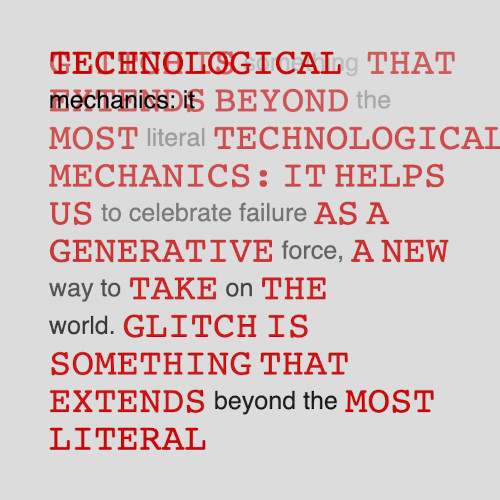
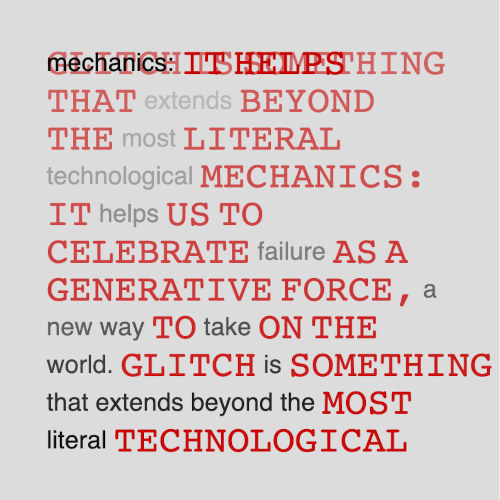
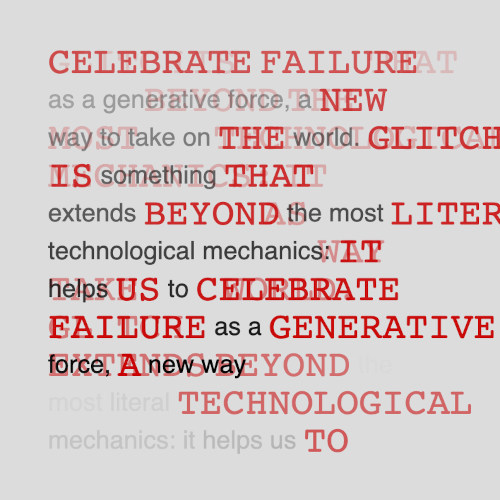
Sometimes the red words overflow and get drawn too close to the right edge.
This is happening because the overflow check on line \(99\) of our code is done with the smaller font size before the FadingWord object is even created, so it doesn’t know whether it’s a red or black word.
Let’s move the cx and cy logic to the class. Every time a new FadingWord is created it can update the cx and cy variables:
This is a lot better. There are still some improvements we could make, but now the setup() and draw() functions in our FadingWord class are clean and work as we expected:
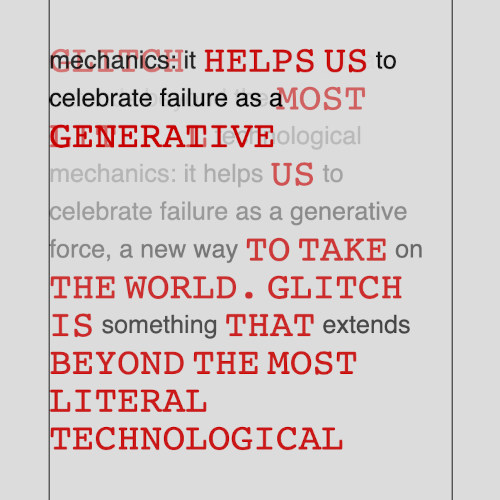
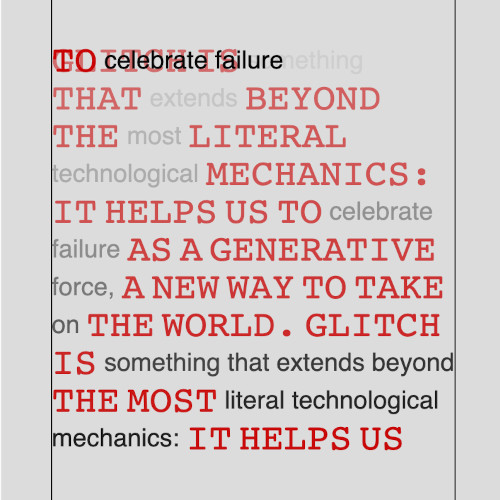
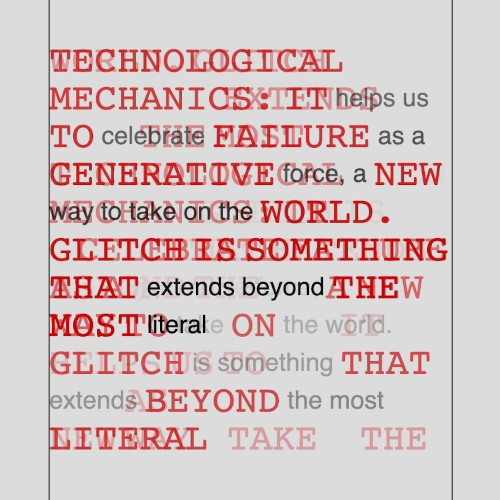
Back To The Typewriter
For real now.
One way to implement this is to add a couple of variables to our FadingWord class to keep track of time. This is kind of like in our original implementation where we had a variable that would let us know when it was time to add a letter to our string slice:
this.startTime = millis();
this.letterDelay = _wordDelay / this.word.length;
startTime remembers the time this FadingWord was created and letterDelay holds how much delay we will have between letters in this word. It’s calculated based on the word length and the total time this word has to type itself before the next word starts showing up.
When it’s time to draw we do:
let elapsed = millis() - this.startTime;
let lastLetter = min(floor(elapsed / this.letterDelay), this.word.length);
let letters = this.word.slice(0, lastLetter);
elapsed is how much time has passed since we created this word.elapsed / this.letterDelay gives the index of the last letter that should be typed by now. Like every time we are dealing with array indices, we use floor() to guarantee that the value is a whole number and not a fractional value.
Since elapsed is gonna keep growing and growing, but we only have this.word.length letters, we use min() to make sure we stop incrementing lastLetter once we get to the end of the word.
The letters variable holds the slice of the word that will be passed to text().
Just a little adjustment in the draw() function because now we want the new FadingWord object and the nextUpdateMillis variable to use the same wordDelay for the new word.
Well, a very similar delay. It get’s scaled by \(1.2\) when calculating nextUpdateMillis so there’s a tiny bit of a pause between finishing a word and starting the new one:
let wordDelay = random(450, 600);
drawnWords.push(new FadingWord(nextWord, wordDelay));
// next update time in millis, with some variation
nextUpdateMillis = millis() + 1.2 * wordDelay;